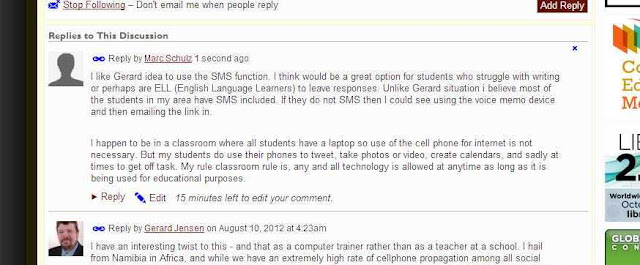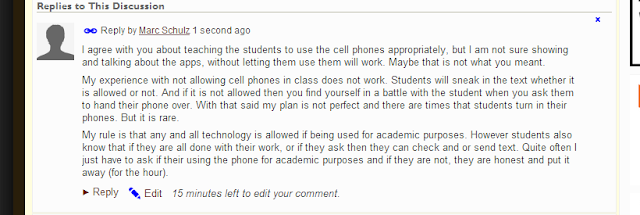The Problem to Address
At Kent Innovation High every student has a computer and therefore access to endless amounts of information. This obviously has is benefits and at the same time creates obstacles. Students often go to the first Google search and/or get side tracked with all of the other possibilities. During my CEP810 course I became, lets say, addicted to Twitter. I realized quickly how much great information and resources Twitter offered while providing the ability to narrow the research. What I appreciated most was the ability to ask questions or share information.Problem
It was CEP 812 that got me thinking about using Twitter in a fashion that would connect students with ideas and research that related to their projects. Although the WPP project is done in December, I plan to continue with my research on using Twitter as a research tool. In fact I have been given the opportunity to share at MACUL about using Twitter in the classroom to implement the ISTE NETS for students.The Connection with TPACK
TP - For this project I will be using two different pieces of technology, Google docs and Twitter. Google docs will be used to create a pre and post survey so that I can collect information on the students' abilities to research online (in a manner that deepens understanding). This formative assessment will be used to collect data that I can use to determine the impact of using Twitter in class. Google docs was chosen because my students are familiar with it and in a 1-on-1 setting it is a tool that I can use easily without interrupting the daily lesson.
TC - The second piece of technology is Twitter. Students will be using Twitter as a researching tool; identifying, following, and having conversations with experts, as well as, looking for links to articles and research that is pertinent to their projects. This is the basis of my research, using the NETS-s (www.iste.org) as a guide I hope to see an improvement in the ability of the students to find information, analyze the information, and to ask questions or look for feedback on their own conclusions. I could not do this as a sole expert but Twitter provides access to many experts.
PC - My project may be a bit different because it is not looking at one lesson but rather a skill that I would like to facilitate the growth of within my students. In a PBL classroom there is a focus on turning the learning over to the students and with that in mind I have challenged myself to change my overall pedagogical approach from being a teacher to becoming a facilitator. I believe that building skills; such as researching, communication within the content, and asking for feedback will give the student deeper and more enjoyable learning experience.
Prezi Presentation (to see the presentation without the voice over go here)